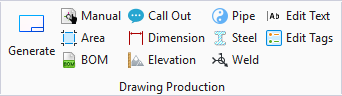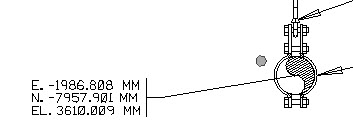Place Elevation Callout
 Used to place a callout on a
support drawing displaying the coordinates of center of the supported pipe.
Used to place a callout on a
support drawing displaying the coordinates of center of the supported pipe.
Accessed from:
Drawing Production ribbon group
When a support drawing is generated, the user can click
the icon
 and select the support to display
the following dialog.
and select the support to display
the following dialog.
| Setting | Description |
|---|---|
| Units to Display | |
| Text X offset | Determines how much the coordinate text is offset from the leader line in the X direction. |
| Decimal Values | This value defines the precision (places to the right of decimal) to be displayed when using metric (MM) units. |
| Z-Correction | This value determines whether the leader line places on top of a component or behind it. The default value places the leader line on top so there is no hidden lines. |
| Additional Text | An optional field for additional descriptive text which can be added to the callout. |
Once the user has made any changes necessary to the
parameters in the dialog and closed it, he will be prompted to pick the center
point of the pipe, which will be the anchor point for the leader line, then an
additional point to place the coordinates. The elevation coordinates will be
displayed as shown: